By
Paul Veugen
on
Mar 21, 2024



Today we’re revealing our take on a better video editor, reimagined for mobile to capture and share your story with video. With Detail for iOS, you can now edit video faster than text.
Most video editors today still look very much like Adobe Premiere 1.0 – introduced more than 30 years ago. The form factor of editors did not adapt to how we record, edit, and share video on mobile today.
With the new Story Editor in Detail, you can now navigate and edit your video with ease, whether it’s a 60-second presentation or a 30-minute interview. You can remove a sentence or silence as fast as you can swipe.

Instead of pushing you to a desktop editor to edit video presentations, reaction videos, interviews, product demos, or video podcasts, we’re building a better way to create video on your phone.
Detail is a fresh take on video creation, that’s fun and inspiring to use, and lets you share your story with video faster.
How to use text-based editing in Detail:
Import or record a video and open the Story Editor with the 📝 -button on the canvas
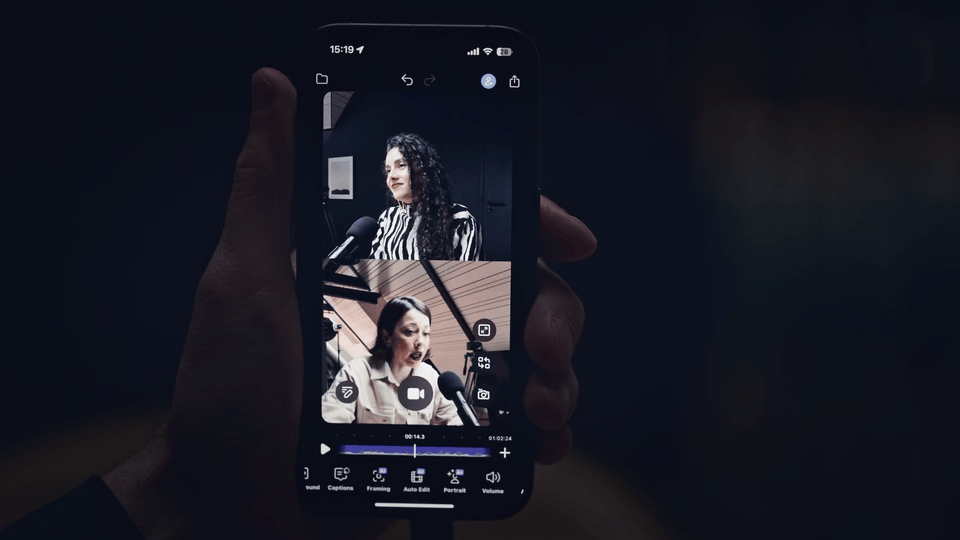
Scroll through the timeline: Glide through the visual timeline to get an overview of your video's content.

Tap on a sentence or silence to jump to a position: Spot a sentence in the transcript that you want to edit? Just tap it, and you’ll be taken directly to that specific moment in the video. Tap again on a sentence or silence to jump to the end of the sentence or silence.

Search for a word: Looking for a specific segment? Use the search function to find keywords, then tap the corresponding sentence to navigate right to it. Jump to the next and previous result with the arrows down and up.

Tap a sentence, split a clip: To isolate a segment, tap a sentence and use the split clip function to create a cut in your timeline and make changes to this part of your video.
Swipe to delete a sentence or silence: If a sentence doesn’t fit, simply swipe and then tap delete to remove the associated clip from your timeline.
Swipe to cut: Want to remove a part of your video, export a clip, or change the layout for sentences? Swipe left to create a cut at the end of the sentence or silence. Swipe right to create a cut at the start of the sentence or silence.

Share your story faster
With Detail we make it easier to share your story with video. We combine the simplicity of a camera app with an AI-powered video editor. We create one streamlined experience to record, edit and share better video faster.
Our Story Editor is a great extension to our simple video workflow. Record a scripted video with our autocue, create a reaction video with a video playing in the background, connect two iPhones in the same room or invite a remote guest on web or mobile. Your recording instantly ends up in your timeline.
With features like our Podcast Auto Edit, you turn an interview or podcast into a fully edited video in one tap. Auto Captions add text on your video in any color or style. And our flexible video layouts automatically adapt to vertical and horizontal video. Detail has everything you need to share your story with video, super fast.
Today we’re revealing our take on a better video editor, reimagined for mobile to capture and share your story with video. With Detail for iOS, you can now edit video faster than text.
Most video editors today still look very much like Adobe Premiere 1.0 – introduced more than 30 years ago. The form factor of editors did not adapt to how we record, edit, and share video on mobile today.
With the new Story Editor in Detail, you can now navigate and edit your video with ease, whether it’s a 60-second presentation or a 30-minute interview. You can remove a sentence or silence as fast as you can swipe.

Instead of pushing you to a desktop editor to edit video presentations, reaction videos, interviews, product demos, or video podcasts, we’re building a better way to create video on your phone.
Detail is a fresh take on video creation, that’s fun and inspiring to use, and lets you share your story with video faster.
How to use text-based editing in Detail:
Import or record a video and open the Story Editor with the 📝 -button on the canvas
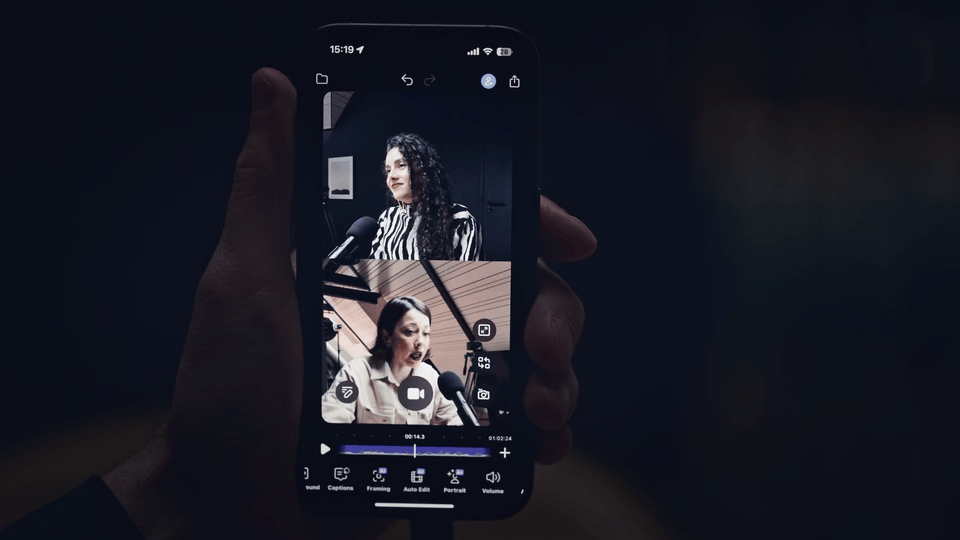
Scroll through the timeline: Glide through the visual timeline to get an overview of your video's content.

Tap on a sentence or silence to jump to a position: Spot a sentence in the transcript that you want to edit? Just tap it, and you’ll be taken directly to that specific moment in the video. Tap again on a sentence or silence to jump to the end of the sentence or silence.

Search for a word: Looking for a specific segment? Use the search function to find keywords, then tap the corresponding sentence to navigate right to it. Jump to the next and previous result with the arrows down and up.

Tap a sentence, split a clip: To isolate a segment, tap a sentence and use the split clip function to create a cut in your timeline and make changes to this part of your video.
Swipe to delete a sentence or silence: If a sentence doesn’t fit, simply swipe and then tap delete to remove the associated clip from your timeline.
Swipe to cut: Want to remove a part of your video, export a clip, or change the layout for sentences? Swipe left to create a cut at the end of the sentence or silence. Swipe right to create a cut at the start of the sentence or silence.

Share your story faster
With Detail we make it easier to share your story with video. We combine the simplicity of a camera app with an AI-powered video editor. We create one streamlined experience to record, edit and share better video faster.
Our Story Editor is a great extension to our simple video workflow. Record a scripted video with our autocue, create a reaction video with a video playing in the background, connect two iPhones in the same room or invite a remote guest on web or mobile. Your recording instantly ends up in your timeline.
With features like our Podcast Auto Edit, you turn an interview or podcast into a fully edited video in one tap. Auto Captions add text on your video in any color or style. And our flexible video layouts automatically adapt to vertical and horizontal video. Detail has everything you need to share your story with video, super fast.
A video production crew in your pocket


A video production crew in your pocket

A video production crew in your pocket


Read More
Read More
Read More


Detail is the iPad App of the Year. Here are 5 incredible things you can do with it.
Detail is the iPad App of the Year. Here are 5 incredible things you can do with it.
Detail is the iPad App of the Year. Here are 5 incredible things you can do with it.
Dec 4, 2025


How to Repurpose Your Videos: Turn One Recording Into Shorts, Thumbnails, Blog Posts, and Audio Podcast
How to Repurpose Your Videos: Turn One Recording Into Shorts, Thumbnails, Blog Posts, and Audio Podcast
How to Repurpose Your Videos: Turn One Recording Into Shorts, Thumbnails, Blog Posts, and Audio Podcast
Aug 29, 2025


iPhone Live Streaming Guide: React to YouTube, TikTok, or Instagram Videos in Real Time
iPhone Live Streaming Guide: React to YouTube, TikTok, or Instagram Videos in Real Time
iPhone Live Streaming Guide: React to YouTube, TikTok, or Instagram Videos in Real Time
Aug 21, 2025


How to Extract Audio from Any Video on Your iPhone
How to Extract Audio from Any Video on Your iPhone
How to Extract Audio from Any Video on Your iPhone
Apr 17, 2025
Sign up for news and resources
Unsubscribe at any time.
Support
© 2026 Detail Technologies B.V. All rights reserved
Sign up for news and resources
Unsubscribe at any time.
Support
© 2026 Detail Technologies B.V. All rights reserved
Sign up for news and resources
Unsubscribe at any time.
Support
© 2026 Detail Technologies B.V. All rights reserved