
iPad App of the Year
2025 WINNER


iPad App of the Year
2025 WINNER

Shoot.
Shoot.
Shoot.
Shoot.
Edit.
Edit.
Edit.
Edit.
Share.
Share.
Share.
Share.
Record video podcasts, presentations, livestreams and reaction videos – automatically edited and ready in seconds.
Record video podcasts, presentations, livestreams and reaction videos – automatically edited and ready in seconds.
Record video podcasts, presentations, livestreams and reaction videos – automatically edited and ready in seconds.
Record video podcasts, presentations, livestreams and reaction videos – automatically edited and ready in seconds.
scan to download






































iPad App of the Year
2025 WINNER


iPad App of the Year
2025 WINNER

An award winning experience
An award winning experience
An award winning experience
An award winning experience
“At a time when video storytelling is one of the main ways we communicate, Detail’s AI editing tools democratize the production process so everyone can join the conversation.”
“At a time when video storytelling is one of the main ways we communicate, Detail’s AI editing tools democratize the production process so everyone can join the conversation.”
“At a time when video storytelling is one of the main ways we communicate, Detail’s AI editing tools democratize the production process so everyone can join the conversation.”
– App Store Editors
– App Store Editors


Record talking videos
Record talking videos
Record talking videos
Record talking videos
with ease.
with ease.
with ease.
with ease.
Record with a teleprompter, use your own script, generate a script or just get started on your own.
Record with a teleprompter, use your own script, generate a script or just get started on your own.
Record with a teleprompter, use your own script, generate a script or just get started on your own.




Share-worthy edits
Share-worthy edits
Share-worthy edits
with AI in a tap.
with AI in a tap.
with AI in a tap.
Record your video, tap once, and let Auto Edit do the rest – silence removal, zoom cuts, titles, captions, music and more.
Record your video, tap once, and let Auto Edit do the rest – silence removal, zoom cuts, titles, captions, music and more.

Share-worthy edits
with AI in a tap.
Record your video, tap once, and let Auto Edit do the rest – silence removal, zoom cuts, titles, captions, music and more.

Start a podcast
Start a podcast
Start a podcast
Start a podcast
with your iPhone.
with your iPhone.
with your iPhone.
with your iPhone.
Shoot your podcast with a single iPhone or invite a guest and connect a second device.
Shoot your podcast with a single iPhone or invite a guest and connect a second device.
Shoot your podcast with a single iPhone or invite a guest and connect a second device.




Save hours with
Save hours with
Save hours with
Podcast Auto Edit.
Podcast Auto Edit.
Podcast Auto Edit.
Generate multiple long-form edits and short clips for social in a tap – automatically switch speakers and save hours of editing.
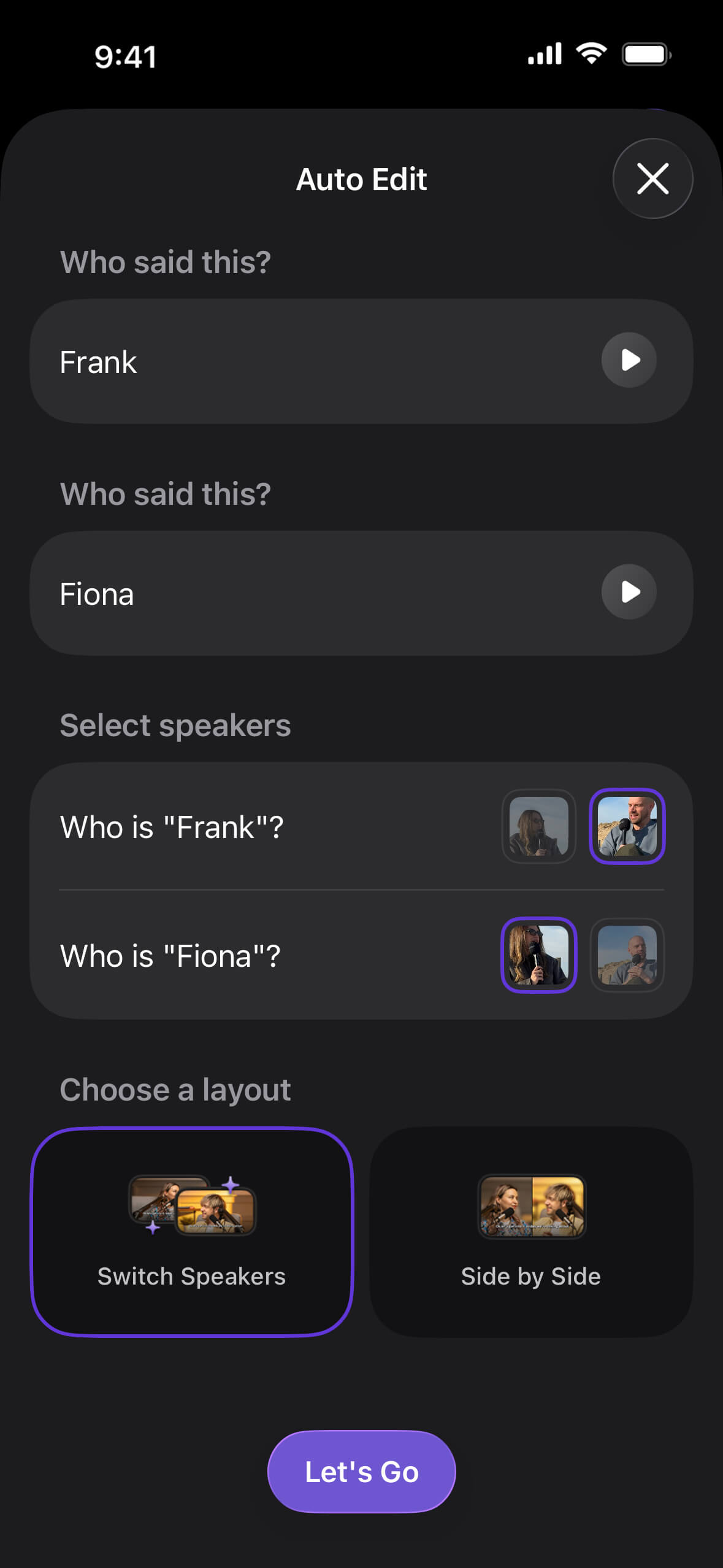
Save hours with
Podcast Auto Edit.
Generate multiple long-form edits and short clips for social in a tap – automatically switch speakers and save hours of editing.
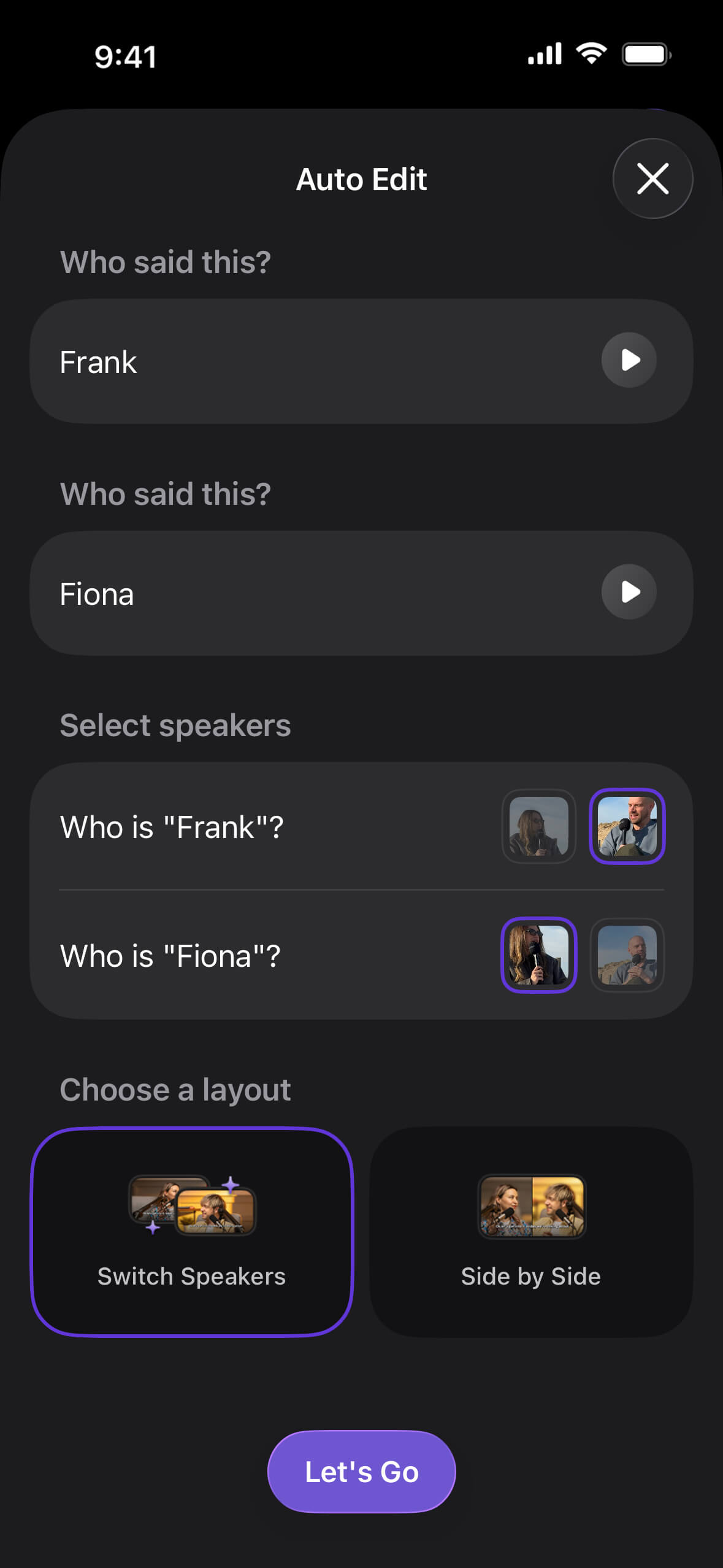



"Got me excited to finally start creating content"
Finally, no need for heavy equipment anymore to start creating quality content. Bought the Moft tripod, the Hollyland Lark 2 microphones and your mini studio is good to go! Keep up the good work!

"What a champion"
High-quality recording with guests through browser links, perfect audio sync, and the AI-generated descriptions save so much time.

"Got me excited to finally start creating content"
Finally, no need for heavy equipment anymore to start creating quality content. Bought the Moft tripod, the Hollyland Lark 2 microphones and your mini studio is good to go! Keep up the good work!

"What a champion"
High-quality recording with guests through browser links, perfect audio sync, and the AI-generated descriptions save so much time.


Make reaction videos
Make reaction videos
Make reaction videos
Make reaction videos
in seconds.
in seconds.
in seconds.
in seconds.
Record yourself reacting to any online video or a video saved on your phone.
Record yourself reacting to any online video or a video saved on your phone.
Record yourself reacting to any online video or a video saved on your phone.




Easily record over
Easily record over
Easily record over
any video.
any video.
any video.
No more screen-recording. Simply import any online video by pasting the URL in the Detail app to record over.
No more screen-recording. Simply import any online video by pasting the URL in the Detail app to record over.

Easily record over
any video.
No more screen-recording. Simply import any online video by pasting the URL in the Detail app to record over.


"amazing app!"
Best reaction video camera & editor! Import videos from YouTube & TikTok instantly. Auto captions are perfect.

"Awesome reaction videos"
Finally nailed my reaction videos! Paste any URL, start reacting instantly

"amazing app!"
Best reaction video camera & editor! Import videos from YouTube & TikTok instantly. Auto captions are perfect.

"Awesome reaction videos"
Finally nailed my reaction videos! Paste any URL, start reacting instantly
Less editing.
Less editing.
Less editing.
Less editing.
More magic.
More magic.
More magic.
More magic.
An AI-powered feature set making video editing obsolete.
An AI-powered feature set making video editing obsolete.
An AI-powered feature set making video editing obsolete.


Auto Edit Talking Head
Turn any talking head recording into ready-to-share video, instantly.


Live stream from your iPhone, fast.
Turn your iPhone or iPad into a multi-camera streaming studio and stream to YouTube, Twitch, Instagram, LinkedIN or your favorite platform with RTMP.


Podcast Auto Edit
Automatically edits your podcast or interview videos, in seconds.


Teleprompter on Your iPhone
Read your script and record your video at the same time, in one app.


Live Green Screen Editor
Remove your video background in a tap, and put yourself in any setting you can imagine.


Automatic Captions
Add, animate and customize AI-generated captions.

Auto Edit Talking Head
Turn any talking head recording into ready-to-share video, instantly.

Live stream from your iPhone, fast.
Turn your iPhone or iPad into a multi-camera streaming studio and stream to YouTube, Twitch, Instagram, LinkedIN or your favorite platform with RTMP.

Podcast Auto Edit
Automatically edits your podcast or interview videos, in seconds.

Teleprompter on Your iPhone
Read your script and record your video at the same time, in one app.

Auto Edit Talking Head
Turn any talking head recording into ready-to-share video, instantly.

Live stream from your iPhone, fast.
Turn your iPhone or iPad into a multi-camera streaming studio and stream to YouTube, Twitch, Instagram, LinkedIN or your favorite platform with RTMP.

Podcast Auto Edit
Automatically edits your podcast or interview videos, in seconds.

Teleprompter on Your iPhone
Read your script and record your video at the same time, in one app.
Sign up for news and resources
Unsubscribe at any time.
Support
© 2026 Detail Technologies B.V. All rights reserved
Sign up for news and resources
Unsubscribe at any time.
Support
© 2026 Detail Technologies B.V. All rights reserved
Sign up for news and resources
Unsubscribe at any time.
Support
© 2026 Detail Technologies B.V. All rights reserved
