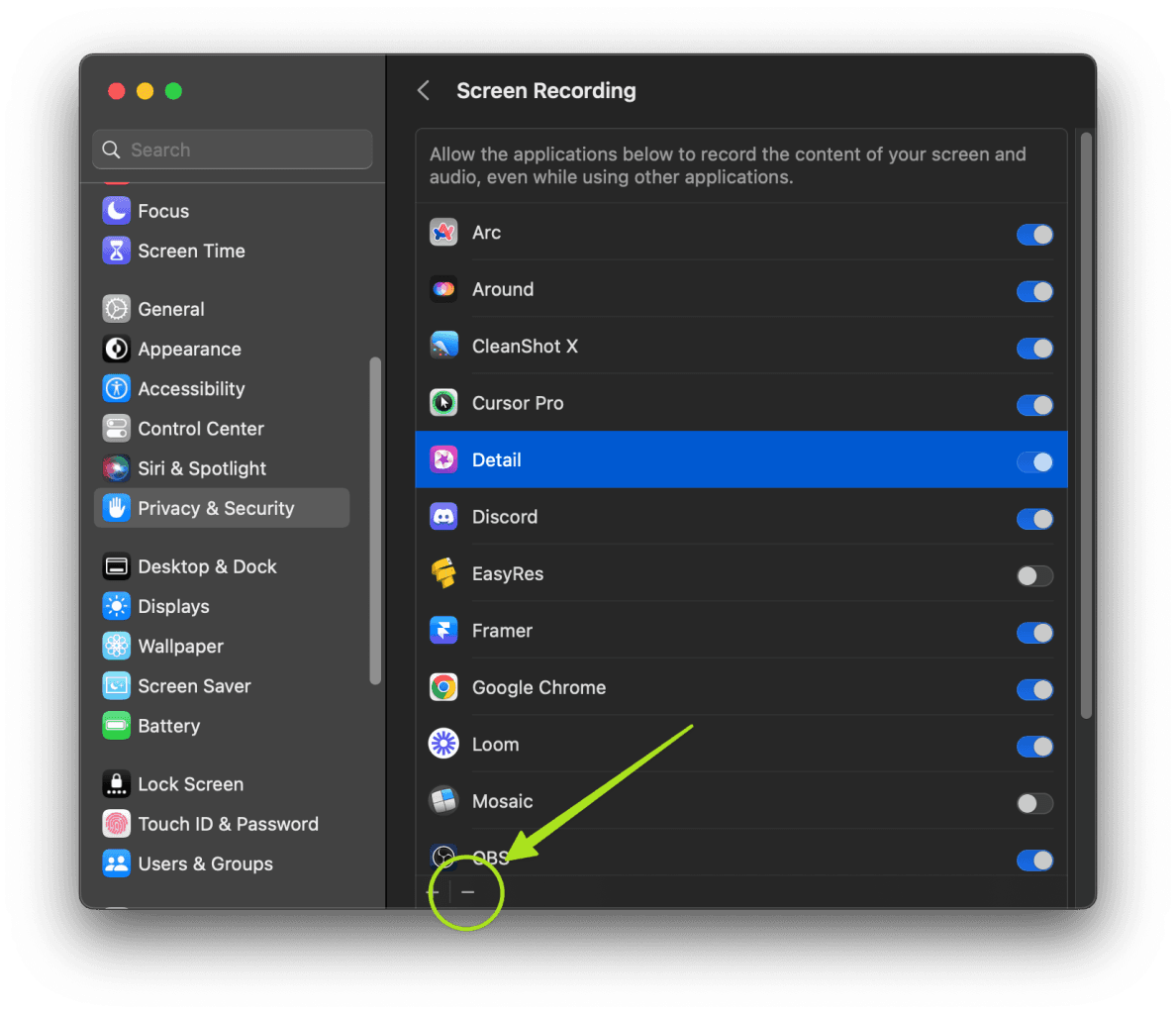Mac App
Troubleshooting
If you previously downloaded Detail via our website and then updated to the Mac App Store version, you'll need to reset your screen recording permissions. Here's how:
In System Settings go to Privacy & Security > Screen Recording.
Remove the Detail permissions by selecting it and then clicking the "-" at the bottom of the list.
Then hit the "+" sign and select Detail from your list of Applications re-enable permissions.
Alternatively, you can just open Detail and re-enable permissions when prompted.